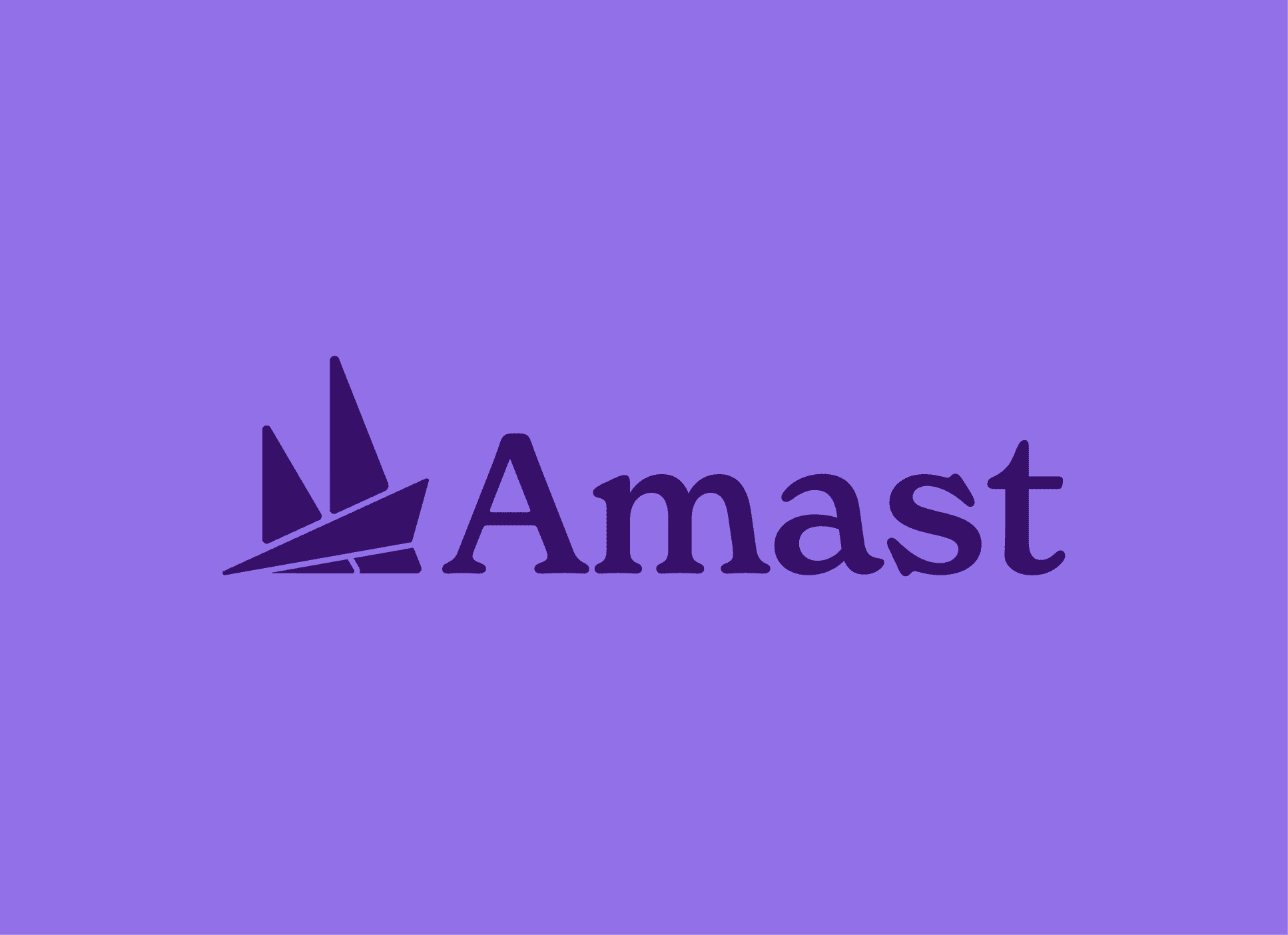Vityl
Vityl is a music app that restores intention to listening with a vinyl-inspired “Deck,” an album-first catalog, adaptive theming, and “press your own record” playlists with crossfades and custom artwork.
When intention fades, the experience is lost.
We bloat our days with overconsumption—videos, shows, opinions, news, music—and lose sight of why we began. I set out to bring intention back to listening. Vityl focuses on artistry and interaction to repair the joy of listening through shifted focus, new interactions, and purposeful features.
A focus on details. The artist crafts a proposed set list, stitching songs into motifs and story. Inspired by older media journeys, Vityl empowers listeners to customize albums with new solutions and approaches. The Vinyl Deck is the primary interaction model: rotation controls for Now Playing and a Collections Carousel that gives each album a place in your catalog. Once an album is selected, the UI adapts to its artwork and colors. Users can also “press” their own records into playlists, with crossfades and custom artwork, enabling personal storytelling to compile and share.
Crafting user personas. I created personas to reflect the needs and problems of my audience. By mapping user flows and pain points, I designed with purpose while laying out application wireframes. Through case studies and student collaboration, I observed how listeners use music apps and what they look for. These developed personas clarified expected qualities, motivations, pain points, and informed user flows and wireframes.
year
2023
timeframe
7 Weeks
tools
Figma, Wireframing, & Product Design
category
UI/UX
Overview
As we move forward each day, we often bloat ourselves with overconsumption. Whether it be internet videos, Netflix shows, others' opinions, news, or music, this overconsumption has pushed us to lose control and sight of why we began these things in the first place. I sought to create a solution to this; to focus on bringing intention back to the listening experience. With a focus on artistry and new interaction, Vityl looks to innovate and repair enjoyable listening through a blend of shifted focuses, interactions, and features.
Wireframes & Iteration
From research and journeys, I laid out flows to understand how screens function and connect. To flesh out the product, I built a simple, consistent system of icons and typography for a cohesive experience. Drawing on a multidisciplinary background, I created a brand and visual language carried through the prototype.
What Wasn’t Working
After prototyping, I ran user tests and interviews to evaluate effectiveness. I identified where content was heavy, features were missing, and paths were unclear. Feedback revealed patterns, helped me prioritize changes, and guided iterations toward a more intuitive, seamless experience. Refinements included onboarding, lyrics, and fixes to information architecture and text contrast.
Final Prototype
Using research-backed interactions and insights from testing, I finalized a Figma prototype. Interactive elements, animations, and micro-interactions enhance the experience. Through iterative testing and feedback loops, the final product brings together design, functionality, and user-centered principles in a cohesive interface.
What I learned. 1) Embrace iteration: design doesn’t need to be perfect on the first pass; each failure moves you toward the solution. 2) Design for the user, not yourself: set aside bias by immersing in real perspectives; it’s challenging but rewarding. 3) Prioritize research: aesthetics matter, but decisions must be grounded in testing and interviews to ensure usability, accessibility, and effectiveness.